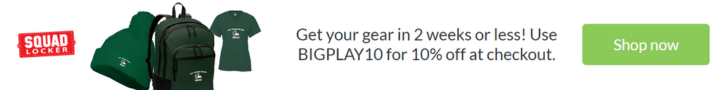Here are the requirements you'll need to do before tryouts.
1. Create a profile on the Athletic Trainer System portal (ATS). If you've already created an ATS profile, skip to step 2.
Every student has a pre-made JP account on ATS once they become a registered student. To access this account and create a profile, you will need your Athletic ID which is the same as your Student ID (usually starts with your graduating year) and enter the password Welcome1. ATS will then ask you to create a password. NOTE: please write down password or store it somewhere safe because you will NOT be able to reset it. You will need it every school year you decide to play sports to upload and complete documents. Please click the tab at the bottom of the page for detailed step by step directions on how to use ATS.
2. Complete pages 1,2, and 4 of the Virginia High School League (VHSL) sports physical (EVERY line must be complete and all signatures WRITTEN in). Then take page 3 to a physician to fully complete with an office stamp after May 1 of the current year to count for the subsequent school year (i.e if you want to participate in sports for the 2024-2025 school year, the physical must be completed after May 1, 2024). If the physician marks the box stating "medically eligible for all sports without restriction," put all 4 pages together and upload COMPLETED forms to your ATS account. To upload completed VHSL physical to your ATS portal, click on "Athlete Information," then on the "eFiles" tab. Here, you can click on "Upload Document" and submit a scan or photo of your current physical.
If any line is blank, the physical will be REJECTED. A new/current sports physical will need to be uploaded every year. Be prepared to submit it to ATS. NO PAPER COPIES will be collected by the Athletic Department, the Athletic Trainers, the Coach, or the School's Front Office.
NOTE: If the physician marks any of the other boxes, you must follow the direction of the physician. If additional documentation is required to clear you for sports, you must upload it with your VHSL sports physical.
3. Complete and submit the Injury & Concussion Consent Form on ATS. This also needs to be completed yearly and submitted with the VHSL sports physical. Once logged in to the ATS portal, click on "Athlete Information" and then click on the "Forms" tab. On the drop down menu, find "Injury Concussion Acknowledgment Consent" and then click "New." Both athlete and parent must read and electronically sign the document and save to your ATS account.
4. FRESHMAN, JUNIORS, and TRANSFERRED students must take the ImPact Computerized Baseline Concussion Test. There is a fee of $30 for this test that can be paid on PaySimple. Please pay the fee before sitting for the test.
https://saintjohnpaul.
5. Take the ImPact Baseline Concussion Test in person. Watch for open dates to take the Baseline Test. This test MUST be completed at school and cannot be done at home.